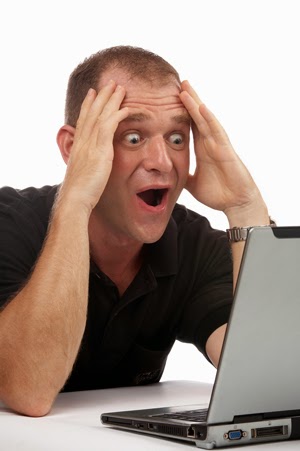
Few days back accidentally we came to know that a feature of Whatsapp calls will become a reality
We had posted an article regarding the same HERE .
Now we will post the guidelines about how to go about installing this feature in your smartphones.
"I am sure many of you would not have installed it and its a bit of a tedious process.
We are here to simplify this process for you "
- Prithpal singh
Requirements :
1. Root access
2. Whatsapp latest version - DOWNLOAD HERE
3 . Terminal Emulator - DOWNLOAD HERE
Process:
1. Open the Terminal Emulator in your smartphone
2. Type in the following code
su am start -n com.whatsapp/com.whatsapp.HomeActivity
3. Whatsapp will directly boot up and you will surely get this home screen menu right on your screen.

VIA xda-developers
Any doubts ? Ask them below we will surely answer them !

0 comments :
Post a Comment